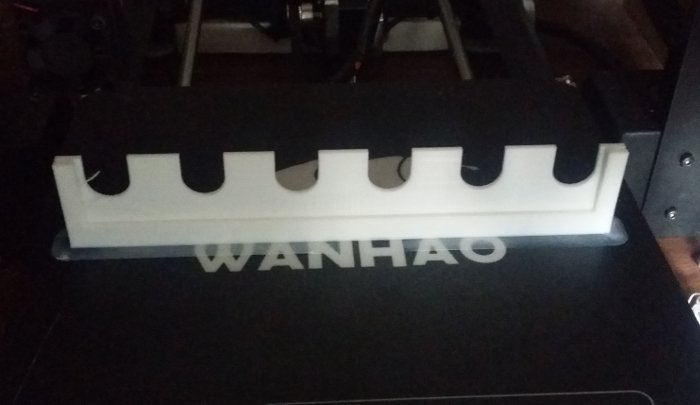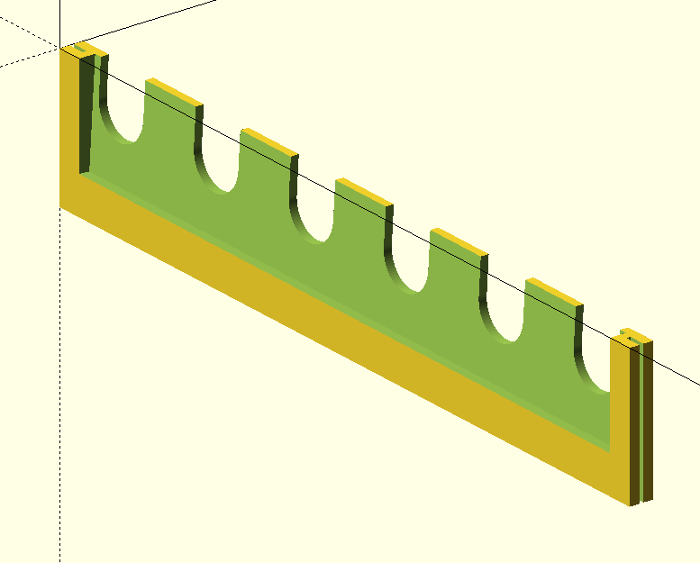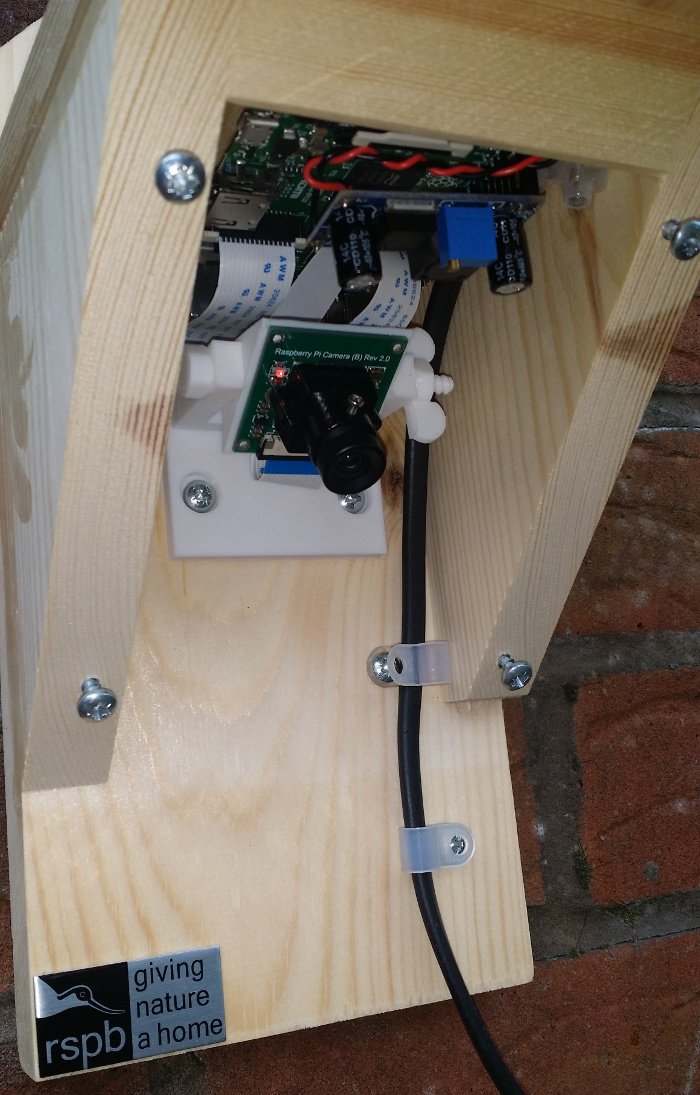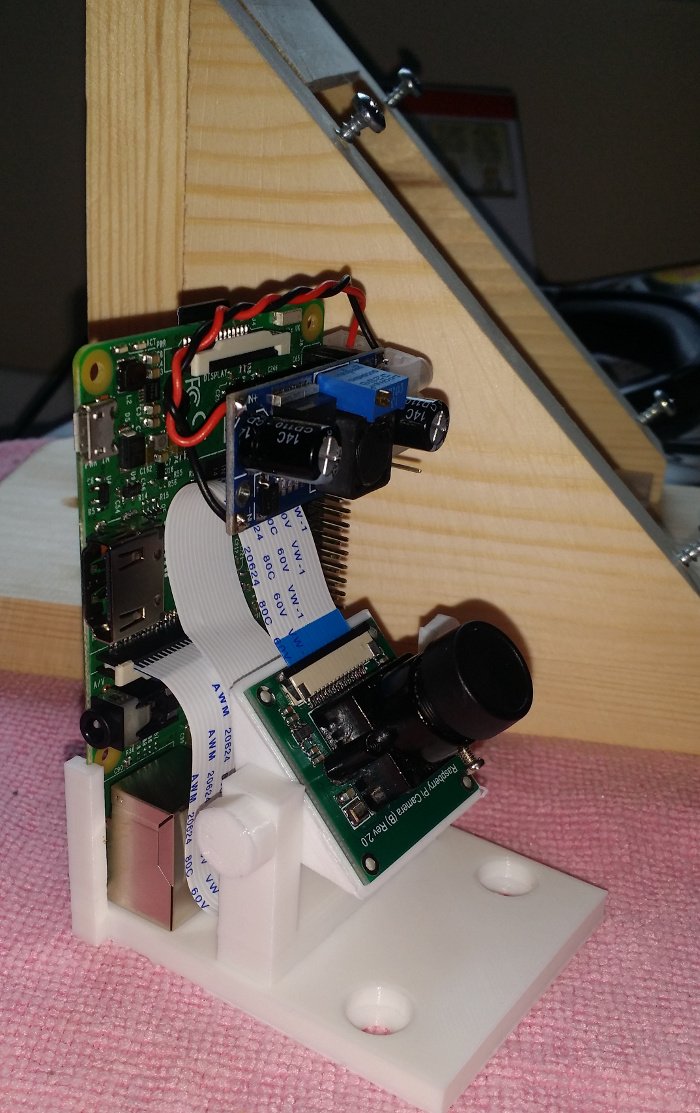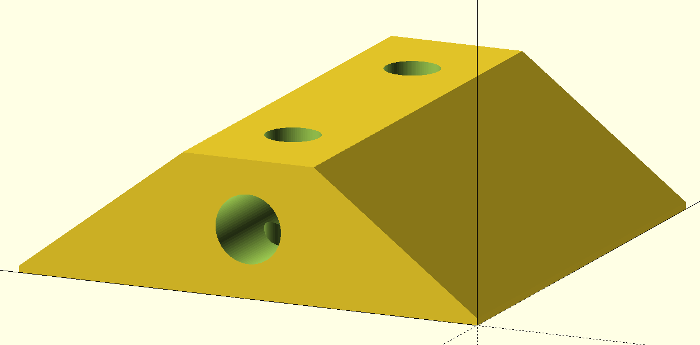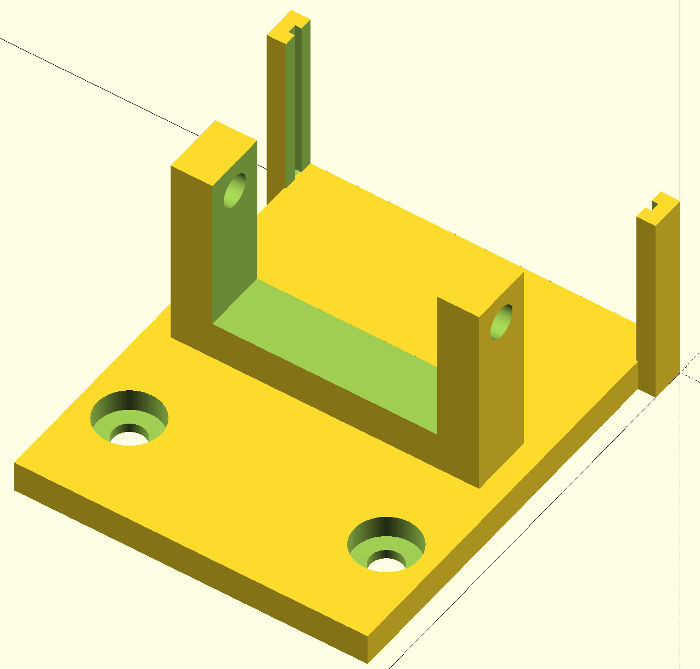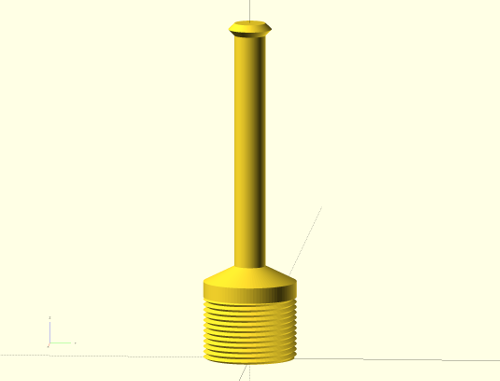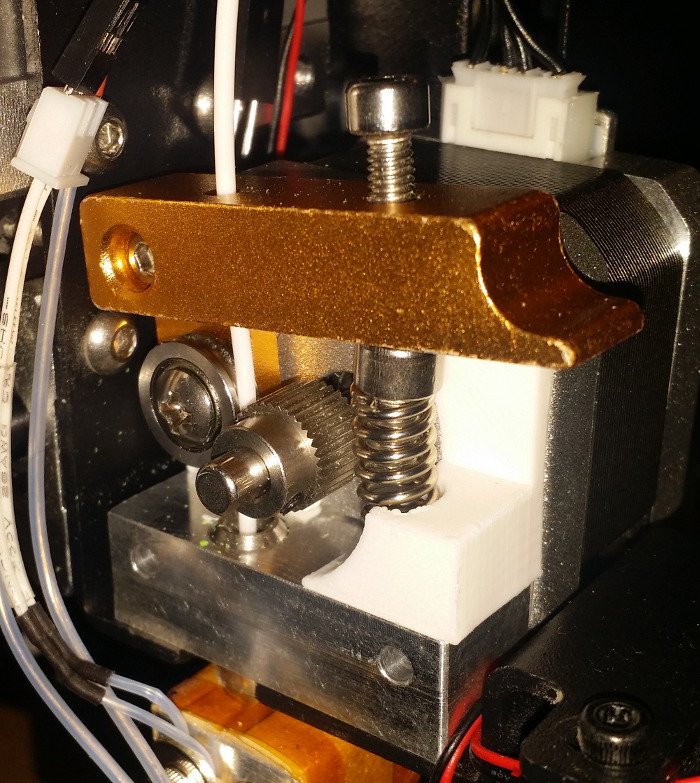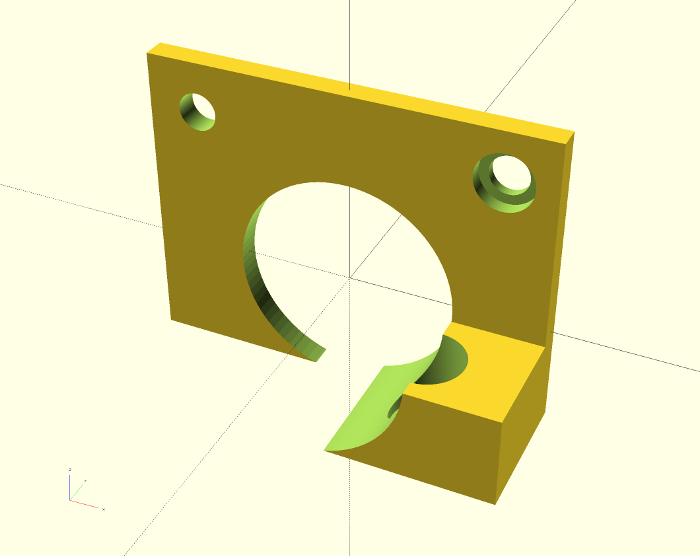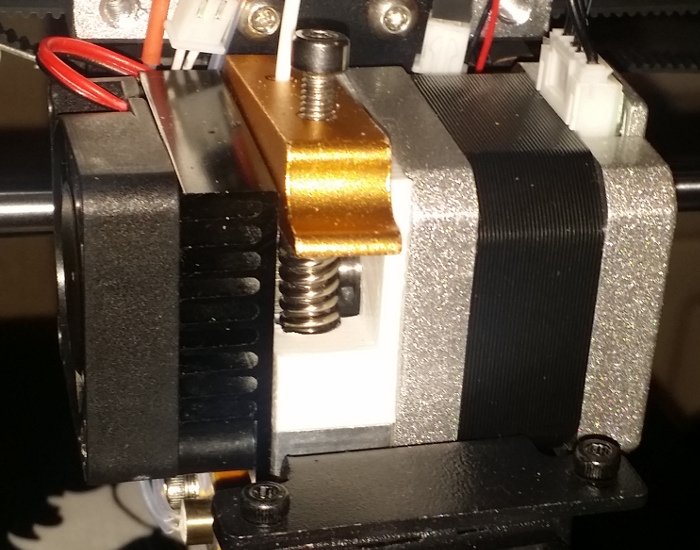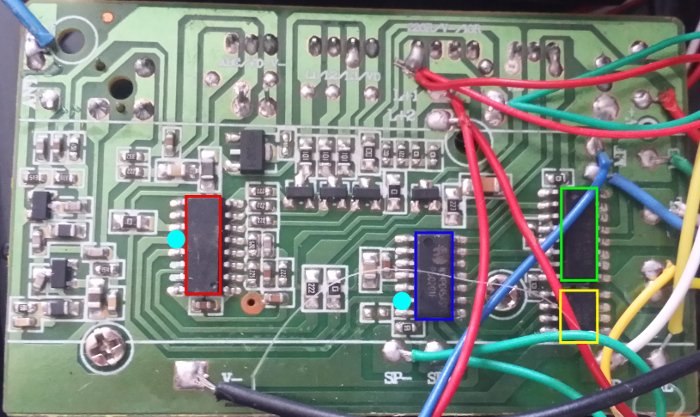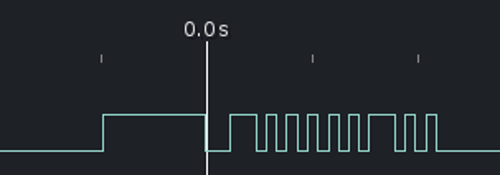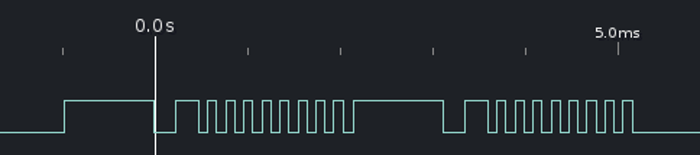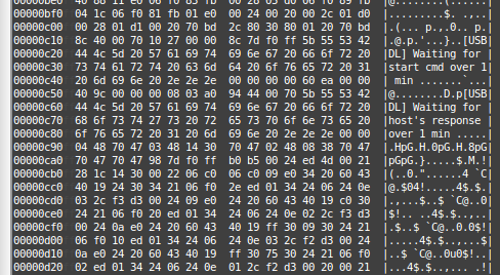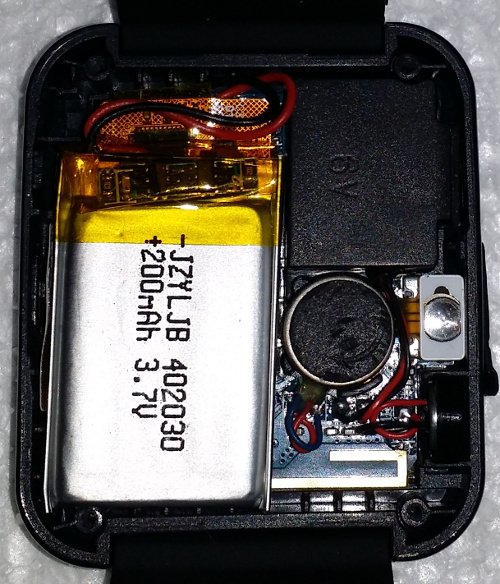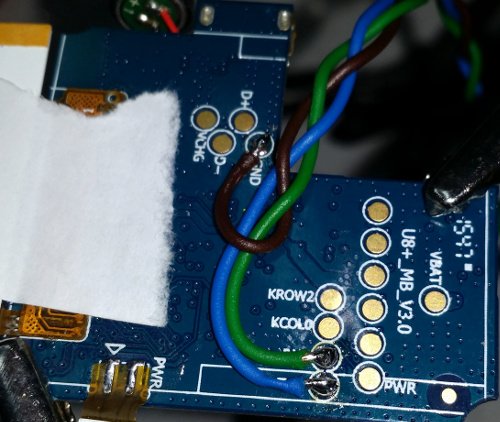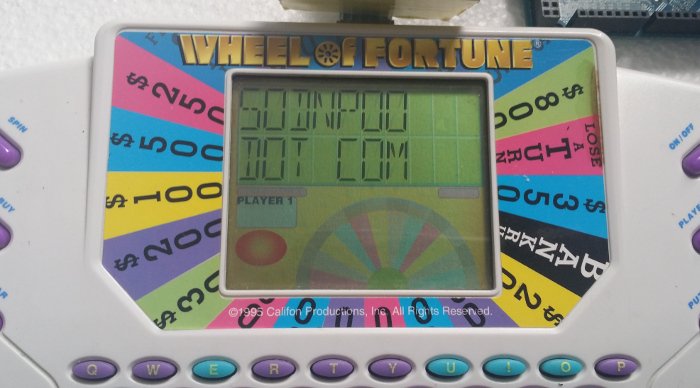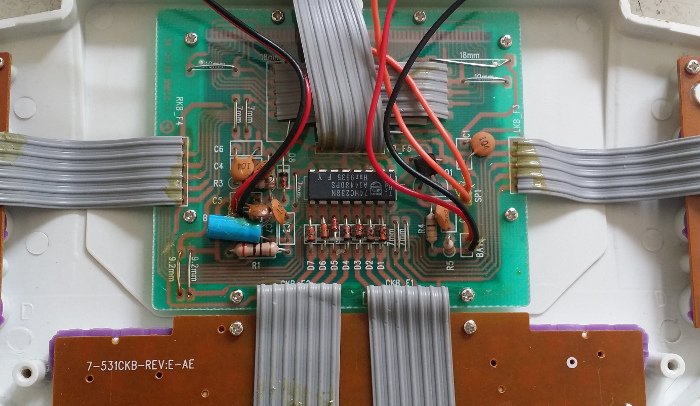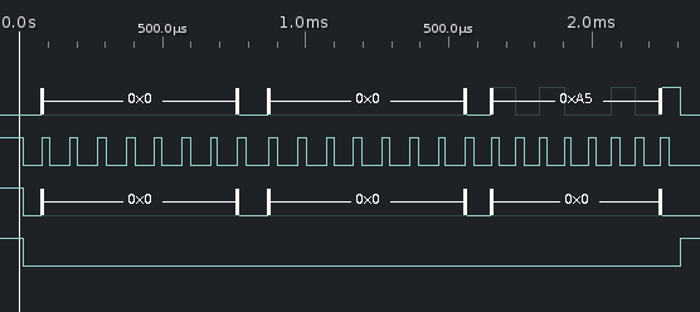#! /usr/bin/env python
"""
Script that tries to select the EMV Payment Systems Directory
using Mako's iso7816 arduino interface
http://www.makomk.com/2011/02/25/iso-7816-smartcard-interface-for-arduino/
Copyright 2013 Lee Bowyer
http://www.sodnpoo.com/posts.xml/reading_emv(chip_and_pin)_cards_with_an_arduino.xml
This file is based on ChAP.py from RFIDIOt.
Copyright 2008 RFIDIOt
Author: Adam Laurie, mailto:adam@algroup.co.uk
http://rfidiot.org/ChAP.py
This file is based on an example program from scard-python.
Originally Copyright 2001-2007 gemalto
Author: Jean-Daniel Aussel, mailto:jean-daniel.aussel@gemalto.com
scard-python is free software; you can redistribute it and/or modify
it under the terms of the GNU Lesser General Public License as published by
the Free Software Foundation; either version 2.1 of the License, or
(at your option) any later version.
scard-python is distributed in the hope that it will be useful,
but WITHOUT ANY WARRANTY; without even the implied warranty of
MERCHANTABILITY or FITNESS FOR A PARTICULAR PURPOSE. See the
GNU Lesser General Public License for more details.
You should have received a copy of the GNU Lesser General Public License
along with scard-python; if not, write to the Free Software
Foundation, Inc., 51 Franklin St, Fifth Floor, Boston, MA 02110-1301 USA
"""
from time import sleep
portname = "/dev/ttyUSB0" #default
def xmit(apdu=None):
command = ""
if apdu == None:
command = 'R' #ATR
else:
#hexprint(apdu)
for i in apdu: #format the command for mako's iso7816 arduino interface
command = command +'.'+ chr(i)
e = 0
reading = False
SW1 = None
SW2 = None
line = []
with open(portname,"r+") as f:
while f:
b = f.read(1)
if e > 64:
#print "line:",
#hexprint(line)
e = 0
if SW1 != None and SW2 != None:
f.close()
f = None
return line[1:-2], ord(SW1), ord(SW2)
if b:
if b == 'A': #ack
#print "ack"
pass
elif b == '.':
b = f.read(1)
while not b:
b = f.read(1)
line.append(ord(b))
SW1 = SW2
SW2 = b
else:
e = e + 1
sleep(0.01)
if not reading:
reading = True
f.write(command)
import getopt
import sys
from operator import *
# local imports
#from rfidiot.iso3166 import ISO3166CountryCodes
# default global options
BruteforcePrimitives= False
BruteforceFiles= False
BruteforceAID= False
BruteforceEMV= False
OutputFiles= False
Debug= False
RawOutput= False
Verbose= False
# Global VARs for data interchange
Cdol1= ''
Cdol2= ''
CurrentAID= ''
# known AIDs
# please mail new AIDs to aid@rfidiot.org
KNOWN_AIDS= [
['VISA',0xa0,0x00,0x00,0x00,0x03],
['VISA Debit/Credit',0xa0,0x00,0x00,0x00,0x03,0x10,0x10],
['VISA Credit',0xa0,0x00,0x00,0x00,0x03,0x10,0x10,0x01],
['VISA Debit',0xa0,0x00,0x00,0x00,0x03,0x10,0x10,0x02],
['VISA Electron',0xa0,0x00,0x00,0x00,0x03,0x20,0x10],
['VISA Interlink',0xa0,0x00,0x00,0x00,0x03,0x30,0x10],
['VISA Plus',0xa0,0x00,0x00,0x00,0x03,0x80,0x10],
['VISA ATM',0xa0,0x00,0x00,0x00,0x03,0x99,0x99,0x10],
['MASTERCARD',0xa0,0x00,0x00,0x00,0x04,0x10,0x10],
['Maestro',0xa0,0x00,0x00,0x00,0x04,0x30,0x60],
['Maestro UK',0xa0,0x00,0x00,0x00,0x05,0x00,0x01],
['Maestro TEST',0xb0,0x12,0x34,0x56,0x78],
['Self Service',0xa0,0x00,0x00,0x00,0x24,0x01],
['American Express',0xa0,0x00,0x00,0x00,0x25],
['ExpressPay',0xa0,0x00,0x00,0x00,0x25,0x01,0x07,0x01],
['Link',0xa0,0x00,0x00,0x00,0x29,0x10,0x10],
['Alias AID',0xa0,0x00,0x00,0x00,0x29,0x10,0x10],
]
# Master Data File for PSE
DF_PSE = [0x31, 0x50, 0x41, 0x59, 0x2E, 0x53, 0x59, 0x53, 0x2E, 0x44, 0x44, 0x46, 0x30, 0x31]
# define the apdus used in this script
AAC= 0
TC= 0x40
ARQC= 0x80
GENERATE_AC= [0x80,0xae]
GET_CHALLENGE= [0x00,0x84,0x00]
GET_DATA = [0x80, 0xca]
GET_PROCESSING_OPTIONS = [0x80,0xa8,0x00,0x00,0x02,0x83,0x00,0x00]
GET_RESPONSE = [0x00, 0xC0, 0x00, 0x00 ]
READ_RECORD = [0x00, 0xb2]
SELECT = [0x00, 0xA4, 0x04, 0x00]
UNBLOCK_PIN= [0x84,0x24,0x00,0x00,0x00]
VERIFY= [0x00,0x20,0x00,0x80]
#BRUTE_AID= [0xa0,0x00,0x00,0x00]
BRUTE_AID= []
# define tags for response
BINARY= 0
TEXT= 1
BER_TLV= 2
NUMERIC= 3
MIXED= 4
TEMPLATE= 0
ITEM= 1
VALUE= 2
SFI= 0x88
CDOL1= 0x8c
CDOL2= 0x8d
TAGS= {
0x4f:['Application Identifier (AID)',BINARY,ITEM],
0x50:['Application Label',TEXT,ITEM],
0x57:['Track 2 Equivalent Data',BINARY,ITEM],
0x5a:['Application Primary Account Number (PAN)',NUMERIC,ITEM],
0x6f:['File Control Information (FCI) Template',BINARY,TEMPLATE],
0x70:['Record Template',BINARY,TEMPLATE],
0x77:['Response Message Template Format 2',BINARY,ITEM],
0x80:['Response Message Template Format 1',BINARY,ITEM],
0x82:['Application Interchange Profile',BINARY,ITEM],
0x83:['Command Template',BER_TLV,ITEM],
0x84:['DF Name',MIXED,ITEM],
0x86:['Issuer Script Command',BER_TLV,ITEM],
0x87:['Application Priority Indicator',BER_TLV,ITEM],
0x88:['Short File Identifier',BINARY,ITEM],
0x8a:['Authorisation Response Code',BINARY,VALUE],
0x8c:['Card Risk Management Data Object List 1 (CDOL1)',BINARY,TEMPLATE],
0x8d:['Card Risk Management Data Object List 2 (CDOL2)',BINARY,TEMPLATE],
0x8e:['Cardholder Verification Method (CVM) List',BINARY,ITEM],
0x8f:['Certification Authority Public Key Index',BINARY,ITEM],
0x93:['Signed Static Application Data',BINARY,ITEM],
0x94:['Application File Locator',BINARY,ITEM],
0x95:['Terminal Verification Results',BINARY,VALUE],
0x97:['Transaction Certificate Data Object List (TDOL)',BER_TLV,ITEM],
0x9c:['Transaction Type',BINARY,VALUE],
0x9d:['Directory Definition File',BINARY,ITEM],
0xa5:['Proprietary Information',BINARY,TEMPLATE],
0x5f20:['Cardholder Name',TEXT,ITEM],
0x5f24:['Application Expiration Date YYMMDD',NUMERIC,ITEM],
0x5f25:['Application Effective Date YYMMDD',NUMERIC,ITEM],
0x5f28:['Issuer Country Code',NUMERIC,ITEM],
0x5f2a:['Transaction Currency Code',BINARY,VALUE],
0x5f2d:['Language Preference',TEXT,ITEM],
0x5f30:['Service Code',NUMERIC,ITEM],
0x5f34:['Application Primary Account Number (PAN) Sequence Number',NUMERIC,ITEM],
0x5f50:['Issuer URL',TEXT,ITEM],
0x92:['Issuer Public Key Remainder',BINARY,ITEM],
0x9a:['Transaction Date',BINARY,VALUE],
0x9f02:['Amount, Authorised (Numeric)',BINARY,VALUE],
0x9f03:['Amount, Other (Numeric)',BINARY,VALUE],
0x9f04:['Amount, Other (Binary)',BINARY,VALUE],
0x9f05:['Application Discretionary Data',BINARY,ITEM],
0x9f07:['Application Usage Control',BINARY,ITEM],
0x9f08:['Application Version Number',BINARY,ITEM],
0x9f0d:['Issuer Action Code - Default',BINARY,ITEM],
0x9f0e:['Issuer Action Code - Denial',BINARY,ITEM],
0x9f0f:['Issuer Action Code - Online',BINARY,ITEM],
0x9f11:['Issuer Code Table Index',BINARY,ITEM],
0x9f12:['Application Preferred Name',TEXT,ITEM],
0x9f1a:['Terminal Country Code',BINARY,VALUE],
0x9f1f:['Track 1 Discretionary Data',TEXT,ITEM],
0x9f20:['Track 2 Discretionary Data',TEXT,ITEM],
0x9f26:['Application Cryptogram',BINARY,ITEM],
0x9f32:['Issuer Public Key Exponent',BINARY,ITEM],
0x9f36:['Application Transaction Counter',BINARY,ITEM],
0x9f37:['Unpredictable Number',BINARY,VALUE],
0x9f38:['Processing Options Data Object List (PDOL)',BINARY,TEMPLATE],
0x9f42:['Application Currency Code',NUMERIC,ITEM],
0x9f44:['Application Currency Exponent',NUMERIC,ITEM],
0x9f4a:['Static Data Authentication Tag List',BINARY,ITEM],
0x9f4d:['Log Entry',BINARY,ITEM],
0x9f66:['Card Production Life Cycle',BINARY,ITEM],
0xbf0c:['File Control Information (FCI) Issuer Discretionary Data',BER_TLV,TEMPLATE],
}
#// conflicting item - need to check
#// 0x9f38:['Processing Optional Data Object List',BINARY,ITEM],
# define BER-TLV masks
TLV_CLASS_MASK= {
0x00:'Universal class',
0x40:'Application class',
0x80:'Context-specific class',
0xc0:'Private class',
}
# if TLV_TAG_NUMBER_MASK bits are set, refer to next byte(s) for tag number
# otherwise it's b1-5
TLV_TAG_NUMBER_MASK= 0x1f
# if TLV_DATA_MASK bit is set it's a 'Constructed data object'
# otherwise, 'Primitive data object'
TLV_DATA_MASK= 0x20
TLV_DATA_TYPE= ['Primitive data object','Constructed data object']
# if TLV_TAG_MASK is set another tag byte follows
TLV_TAG_MASK= 0x80
TLV_LENGTH_MASK= 0x80
# define AIP mask
AIP_MASK= {
0x01:'CDA Supported (Combined Dynamic Data Authentication / Application Cryptogram Generation)',
0x02:'RFU',
0x04:'Issuer authentication is supported',
0x08:'Terminal risk management is to be performed',
0x10:'Cardholder verification is supported',
0x20:'DDA supported (Dynamic Data Authentication)',
0x40:'SDA supported (Static Data Authentiction)',
0x80:'RFU'
}
# define dummy transaction values (see TAGS for tag names)
# for generate_ac
TRANS_VAL= {
0x9f02:[0x00,0x00,0x00,0x00,0x00,0x01],
0x9f03:[0x00,0x00,0x00,0x00,0x00,0x00],
0x9f1a:[0x08,0x26],
0x95:[0x00,0x00,0x00,0x00,0x00],
0x5f2a:[0x08,0x26],
0x9a:[0x08,0x04,0x01],
0x9c:[0x01],
0x9f37:[0xba,0xdf,0x00,0x0d]
}
# define SW1 return values
SW1_RESPONSE_BYTES= 0x61
SW1_WRONG_LENGTH= 0x6c
SW12_OK= [0x90,0x00]
SW12_NOT_SUPORTED= [0x6a,0x81]
SW12_NOT_FOUND= [0x6a,0x82]
SW12_COND_NOT_SAT= [0x69,0x85] # conditions of use not satisfied
PIN_BLOCKED= [0x69,0x83]
PIN_BLOCKED2= [0x69,0x84]
PIN_WRONG= 0x63
# some human readable error messages
ERRORS= {
'6700':"Not known",
'6985':"Conditions of use not satisfied or Command not supported",
'6984':"PIN Try Limit exceeded"
}
# define GET_DATA primitive tags
PIN_TRY_COUNTER= [0x9f,0x17]
ATC= [0x9f,0x36]
LAST_ATC= [0x9f,0x13]
LOG_FORMAT= [0x9f, 0x4f]
# define TAGs after BER-TVL decoding
BER_TLV_AIP= 0x02
BER_TLV_AFL= 0x14
def printhelp():
print '\nChAPduino.py - Chip And PIN in Python for Arduino'
print 'Ver 0.1c\n'
print 'usage:\n\n ChAP.py [options] [PIN]'
print
print 'If the optional numeric PIN argument is given, the PIN will be verified (note that this'
print 'updates the PIN Try Counter and may result in the card being PIN blocked).'
print '\nOptions:\n'
print '\t-a\t\tBruteforce AIDs'
print '\t-A\t\tPrint list of known AIDs'
print '\t-d\t\tDebug - Show PC/SC APDU data'
print '\t-e\t\tBruteforce EMV AIDs'
print '\t-f\t\tBruteforce files'
print '\t-h\t\tPrint detailed help message'
print '\t-o\t\tOutput to files ([AID]-FILExxRECORDxx.HEX)'
print '\t-p\t\tBruteforce primitives'
print '\t-r\t\tRaw output - do not interpret EMV data'
print '\t-s <port>\tuse <port> serial port (default: /dev/ttyUSB0)'
print '\t-v\t\tVerbose on'
print
def hexprint(data):
index= 0
while index < len(data):
print '%02x' % data[index],
index += 1
print
def get_tag(data,req):
"return a tag's data if present"
index= 0
# walk the tag chain to ensure no false positives
while index < len(data):
try:
# try 1-byte tags
tag= data[index]
TAGS[tag]
taglen= 1
except:
try:
# try 2-byte tags
tag= data[index] * 256 + data[index+1]
TAGS[tag]
taglen= 2
except:
# tag not found
index += 1
continue
if tag == req:
itemlength= data[index + taglen]
index += taglen + 1
return True, itemlength, data[index:index + itemlength]
else:
index += taglen + 1
return False,0,''
def isbinary(data):
index= 0
while index < len(data):
if data[index] < 0x20 or data[index] > 0x7e:
return True
index += 1
return False
def decode_pse(data):
"decode the main PSE select response"
index= 0
indent= ''
if OutputFiles:
file= open('%s-PSE.HEX' % CurrentAID,'w')
for n in range(len(data)):
file.write('%02X' % data[n])
file.flush()
file.close()
if RawOutput:
hexprint(data)
textprint(data)
return
while index < len(data):
try:
tag= data[index]
TAGS[tag]
taglen= 1
except:
try:
tag= data[index] * 256 + data[index+1]
TAGS[tag]
taglen= 2
except:
print indent + ' Unrecognised TAG:',
hexprint(data[index:])
return
print indent + ' %0x:' % tag, TAGS[tag][0],
if TAGS[tag][2] == VALUE:
itemlength= 1
offset= 0
else:
itemlength= data[index + taglen]
offset= 1
print '(%d bytes):' % itemlength,
# store CDOLs for later use
if tag == CDOL1:
Cdol1= data[index + taglen:index + taglen + itemlength + 1]
if tag == CDOL2:
Cdol2= data[index + taglen:index + taglen + itemlength + 1]
out= ''
mixedout= []
while itemlength > 0:
if TAGS[tag][1] == BER_TLV:
print 'skipping BER-TLV object!'
return
#decode_ber_tlv_field(data[index + taglen + offset:])
if TAGS[tag][1] == BINARY or TAGS[tag][1] == VALUE:
if TAGS[tag][2] != TEMPLATE or Verbose:
print '%02x' % data[index + taglen + offset],
else:
if TAGS[tag][1] == NUMERIC:
out += '%02x' % data[index + taglen + offset]
else:
if TAGS[tag][1] == TEXT:
out += "%c" % data[index + taglen + offset]
if TAGS[tag][1] == MIXED:
mixedout.append(data[index + taglen + offset])
itemlength -= 1
offset += 1
if TAGS[tag][1] == MIXED:
if isbinary(mixedout):
hexprint(mixedout)
else:
textprint(mixedout)
if TAGS[tag][1] == BINARY:
print
if TAGS[tag][1] == TEXT or TAGS[tag][1] == NUMERIC:
print out,
if tag == 0x9f42 or tag == 0x5f28:
#print '(' + ISO3166CountryCodes['%03d' % int(out)] + ')'
print '(' + '%03d' % int(out) + ')'
else:
print
if TAGS[tag][2] == ITEM:
index += data[index + taglen] + taglen + 1
else:
index += taglen + 1
# if TAGS[tag][2] != VALUE:
# indent += ' '
indent= ''
def textprint(data):
index= 0
out= ''
while index < len(data):
if data[index] >= 0x20 and data[index] < 0x7f:
out += chr(data[index])
else:
out += '.'
index += 1
print out
def bruteforce_primitives():
for x in range(256):
for y in range(256):
status, length, response= get_primitive([x,y])
if status:
print 'Primitive %02x%02x: ' % (x,y)
if response:
hexprint(response)
textprint(response)
def get_primitive(tag):
# get primitive data object - return status, length, data
le= 0x00
apdu = GET_DATA + tag + [le]
response, sw1, sw2 = send_apdu(apdu)
if response[0:2] == tag:
length= response[2]
return True, length, response[3:]
else:
return False, 0, ''
def check_return(sw1,sw2):
if [sw1,sw2] == SW12_OK:
return True
return False
def send_apdu(apdu):
# send apdu and get additional data if required
#response, sw1, sw2 = cardservice.connection.transmit( apdu, Protocol )
response, sw1, sw2 = xmit(apdu)
if sw1 == SW1_WRONG_LENGTH:
# command used wrong length. retry with correct length.
apdu= apdu[:len(apdu) - 1] + [sw2]
return send_apdu(apdu)
if sw1 == SW1_RESPONSE_BYTES:
# response bytes available.
apdu = GET_RESPONSE + [sw2]
#response, sw1, sw2 = cardservice.connection.transmit( apdu, Protocol )
response, sw1, sw2 = xmit(apdu)
return response, sw1, sw2
def select_aid(aid):
# select an AID and return True/False plus additional data
apdu = SELECT + [len(aid)] + aid + [0x00]
response, sw1, sw2= send_apdu(apdu)
if check_return(sw1,sw2):
if Verbose:
decode_pse(response)
return True, response, sw1, sw2
else:
return False, [], sw1,sw2
def bruteforce_aids(aid):
#brute force two digits of AID
print 'Bruteforcing AIDs'
y= z= 0
if BruteforceEMV:
brute_range= [0xa0]
else:
brute_range= range(256)
for x in brute_range:
for y in range(256):
for z in range(256):
#aidb= aid + [x]
aidb= [x,y,0x00,0x00,z]
if Verbose:
print '\r %02x %02x %02x %02x %02x' % (x,y,0x00,0x00,z),
status, response, sw1, sw2= select_aid(aidb)
if [sw1,sw2] != SW12_NOT_FOUND:
print '\r Found AID:',
hexprint(aidb)
if status:
decode_pse(response)
else:
print 'SW1 SW2: %02x %02x' % (sw1,sw2)
def read_record(sfi,record):
# read a specific record from a file
p1= record
p2= (sfi << 3) + 4
le= 0x00
apdu= READ_RECORD + [p1,p2,le]
response, sw1, sw2= send_apdu(apdu)
if check_return(sw1,sw2):
return True, response
else:
return False, ''
def bruteforce_files():
# now try and brute force records
print ' Checking for files:'
for y in range(1,31):
for x in range(1,256):
ret, response= read_record(y,x)
if ret:
print " Record %02x, File %02x: length %d" % (x,y,len(response))
if Verbose:
hexprint(response)
textprint(response)
decode_pse(response)
def get_processing_options():
apdu= GET_PROCESSING_OPTIONS
response, sw1, sw2= send_apdu(apdu)
if check_return(sw1,sw2):
return True, response
else:
return False, "%02x%02x" % (sw1,sw2)
def decode_processing_options(data):
# extract and decode AIP (Application Interchange Profile)
# and AFL (Application File Locator)
if data[0] == 0x80:
# data is in response format 1
# first two bytes after length byte are AIP
decode_aip(data[2:])
# remaining data is AFL
x= 4
while x < len(data):
sfi, start, end, offline= decode_afl(data[x:x+4])
print (' SFI %02X: starting record %02X, ending record %02X;'
' %02X offline data authentication records' % (sfi,start,end,offline))
x += 4
decode_file(sfi,start,end)
if data[0] == 0x77:
# data is in response format 2 (BER-TLV)
x= 2
while x < len(data):
tag, fieldlen, value= decode_ber_tlv_item(data[x:])
print '-- Value: ', hexprint(value)
if tag == BER_TLV_AIP:
decode_aip(value)
if tag == BER_TLV_AFL:
sfi, start, end, offline= decode_afl(value)
print (' SFI %02X: starting record %02X, ending record %02X;'
' %02X offline data authentication records' % (sfi,start,end,offline))
decode_file(sfi,start,end)
x += fieldlen
def decode_file(sfi,start,end):
for y in range(start,end + 1):
ret, response= read_record(sfi,y)
if ret:
if OutputFiles:
file= open('%s-FILE%02XRECORD%02X.HEX' % (CurrentAID,sfi,y),'w')
for n in range(len(response)):
file.write('%02X' % response[n])
file.flush()
file.close()
print ' record %02X: ' % y,
decode_pse(response)
else:
print 'Read error!'
def decode_aip(data):
# byte 1 of AIP is bit masked, byte 2 is RFU
for x in AIP_MASK.keys():
if data[0] & x:
print ' ' + AIP_MASK[x]
def decode_afl(data):
print '-- deccode_afl data: ', hexprint(data)
sfi= int(data[0] >> 3)
start= int(data[1])
end= int(data[2])
offline= int(data[3])
return sfi, start, end, offline
def decode_ber_tlv_field(data):
x= 0
while x < len(data):
tag, fieldlen, value= decode_ber_tlv_item(data[x:])
print 'Tag %04X: ' % tag,
hexprint(value)
x += fieldlen
def decode_ber_tlv_item(data):
# return tag, total length of data processed and value for BER-TLV object
tag= data[0] & TLV_TAG_NUMBER_MASK
i= 1
if tag == TLV_TAG_NUMBER_MASK:
tag= ''
while data[i] & TLV_TAG_MASK:
# another tag byte follows
tag.append(xor(data[i],TLV_TAG_MASK))
i += 1
tag.append(data[i])
i += 1
if data[i] & TLV_LENGTH_MASK:
# this byte tells us the number of subsequent bytes that describe the length
lenlen= xor(data[i],TLV_LENGTH_MASK)
i += 1
length= int(data[i])
z= 1
while z < lenlen:
i += 1
z += 1
length= length << 8
length += int(data[i])
i += 1
else:
length= int(data[i])
i += 1
return tag, i + length, data[i:i+length]
def get_challenge(bytes):
lc= bytes
le= 0x00
apdu= GET_CHALLENGE + [lc,le]
response, sw1, sw2= send_apdu(apdu)
if check_return(sw1,sw2):
print 'Random number: ',
hexprint(response)
#print 'GET CHAL: %02x%02x %d' % (sw1,sw2,len(response))
def verify_pin(pin):
# construct offline PIN block and verify (plaintext)
print 'Verifying PIN:',pin
control= 0x02
pinlen= len(pin)
block= []
block.append((control << 4) + pinlen)
x= 0
while x < len(pin):
leftnibble= int(pin[x])
try:
rightnibble= int(pin[x + 1])
except:
# pad to even length
rightnibble= 0x0f
block.append((leftnibble << 4) + rightnibble)
x += 2
while(len(block) < 8):
block.append(0xff)
lc= len(block)
apdu= VERIFY + [lc] + block
response, sw1, sw2= send_apdu(apdu)
if check_return(sw1,sw2):
print 'PIN verified'
return True
else:
if [sw1,sw2] == PIN_BLOCKED or [sw1,sw2] == PIN_BLOCKED2:
print 'PIN blocked!'
else:
if sw1 == PIN_WRONG:
print 'wrong PIN - %d tries left' % (int(sw2) & 0x0f)
if [sw1,sw2] == SW12_NOT_SUPORTED:
print 'Function not supported'
else:
print 'command failed!',
hexprint([sw1,sw2])
return False
def update_pin_try_counter(tries):
# try to set Pin Try Counter by sending Card Status Update
if tries > 0x0f:
return False, 'PTC max value exceeded'
csu= []
csu.append(tries)
csu.append(0x10)
csu.append(0x00)
csu.append(0x00)
tag= 0x91 # Issuer Authentication Data
lc= len(csu) + 1
def generate_ac(type):
# generate an application Cryptogram
if type == TC:
# populate data with CDOL1
print
apdu= GENERATE_AC + [lc,type] + data + [le]
le= 0x00
response, sw1, sw2= send_apdu(apdu)
if check_return(sw1,sw2):
print 'AC generated!'
return True
else:
hexprint([sw1,sw2])
# main loop
aidlist= KNOWN_AIDS
try:
# 'args' will be set to remaining arguments (if any)
opts, args = getopt.getopt(sys.argv[1:],'aAdefoprvs:')
for o, a in opts:
if o == '-a':
BruteforceAID= True
if o == '-A':
print
for x in range(len(aidlist)):
print '% 20s: ' % aidlist[x][0],
hexprint(aidlist[x][1:])
print
sys.exit(False)
if o == '-d':
Debug= True
if o == '-e':
BruteforceAID= True
BruteforceEMV= True
if o == '-f':
BruteforceFiles= True
if o == '-o':
OutputFiles= True
if o == '-p':
BruteforcePrimitives= True
if o == '-r':
RawOutput= True
if o == '-v':
Verbose= True
if o == '-s':
portname = a
except getopt.GetoptError:
# -h will cause an exception as it doesn't exist!
printhelp()
sys.exit(True)
PIN= ''
if args:
if not args[0].isdigit():
print 'Invalid PIN', args[0]
sys.exit(True)
else:
PIN= args[0]
try:
xmit()
#get_challenge(0)
# try to select PSE
apdu = SELECT + [len(DF_PSE)] + DF_PSE
response, sw1, sw2 = send_apdu( apdu )
if check_return(sw1,sw2):
# there is a PSE
print 'PSE found!'
decode_pse(response)
if BruteforcePrimitives:
# brute force primitives
print 'Brute forcing primitives'
bruteforce_primitives()
if BruteforceFiles:
print 'Brute forcing files'
bruteforce_files()
status, length, psd= get_tag(response,SFI)
if not status:
print 'No PSD found!'
else:
print ' Checking for records:',
if BruteforcePrimitives:
psd= range(31)
print '(bruteforce all files)'
else:
print
# for x in range(256):
for x in range(10):
for y in psd:
p1= x
p2= (y << 3) + 4
le= 0x00
apdu= READ_RECORD + [p1] + [p2,le]
response, sw1, sw2 = xmit( apdu )
if sw1 == 0x6c:
print " Record %02x, File %02x: length %d" % (x,y,sw2)
le= sw2
apdu= READ_RECORD + [p1] + [p2,le]
response, sw1, sw2 = xmit( apdu )
print " ",
aid= ''
if Verbose:
hexprint(response)
textprint(response)
i= 0
while i < len(response):
# extract the AID
if response[i] == 0x4f and aid == '':
aidlen= response[i + 1]
aid= response[i + 2:i + 2 + aidlen]
i += 1
print ' AID found:',
hexprint(aid)
aidlist.append(['PSD Entry']+aid)
if BruteforceAID:
bruteforce_aids(BRUTE_AID)
if aidlist:
# now try dumping the AID records
current= 0
while current < len(aidlist):
if Verbose:
print 'Trying AID: %s -' % aidlist[current][0],
hexprint(aidlist[current][1:])
selected, response, sw1, sw2= select_aid(aidlist[current][1:])
if selected:
CurrentAID= ''
for n in range(len(aidlist[current][1:])):
CurrentAID += '%02X' % aidlist[current][1:][n]
if Verbose:
print ' Selected: ',
hexprint(response)
textprint(response)
else:
print ' Found AID: %s -' % aidlist[current][0],
hexprint(aidlist[current][1:])
decode_pse(response)
if BruteforcePrimitives:
# brute force primitives
print 'Brute forcing primitives'
bruteforce_primitives()
if BruteforceFiles:
print 'Brute forcing files'
bruteforce_files()
ret, response= get_processing_options()
if ret:
print ' Processing Options:',
decode_pse(response)
decode_processing_options(response)
else:
print ' Could not get processing options:', response, ERRORS[response]
ret, length, pins= get_primitive(PIN_TRY_COUNTER)
if ret:
ptc= int(pins[0])
print ' PIN tries left:', ptc
#if ptc == 0:
# print 'unblocking PIN'
# update_pin_try_counter(3)
# ret, sw1, sw2= send_apdu(UNBLOCK_PIN)
# hexprint([sw1,sw2])
if PIN:
if verify_pin(PIN):
sys.exit(False)
else:
sys.exit(True)
ret, length, atc= get_primitive(ATC)
if ret:
atcval= (atc[0] << 8) + atc[1]
print ' Application Transaction Counter:', atcval
ret, length, latc= get_primitive(LAST_ATC)
if ret:
latcval= (latc[0] << 8) + latc[1]
print ' Last ATC:', latcval
ret, length, logf= get_primitive(LOG_FORMAT)
if ret:
print 'Log Format: ',
hexprint(logf)
current += 1
else:
if Verbose:
print ' Not found: %02x %02x' % (sw1,sw2)
current += 1
else:
print 'no PSE: %02x %02x' % (sw1,sw2)
except Exception:
import traceback
traceback.print_exc(file=sys.stdout)